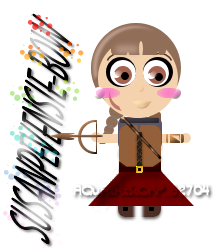
This is the first art I did I used photo editor Corel. Using only a mouse which was real hard and tooked me forever since it was my first, and I used the basic shapes such as circle, etc.; to help make this version of my first chibi avi. It was fun making this for Susan.

This is my second one using a mouse I got a little better, but still tooked way too long to finish...you have to have lots of patience using a mouse or you'll be banging your head on the wall or the computer lol. xd lol this was fun too since I had to figure how to make the shoes only tooked forever for me anyway lol...

My third computer drawing. Finally had a tablet YAY! So had to try it, yes I need practice; haven't install the stuff that came with the tablet so I just used the regular paint...because I need practice anyway and I doubt it's going to matter if I used a better paint tool or not, if your hand is shaky it's not going to get better just cause you used a better tool to better the effects etc. sweatdrop xp Didn't save right so it looks slappy , need to figure out how not to ruin the image too much.

This is my fourth drawing (it's my avatar headshot), using the tablet also using a free paint tool/ editor that you don't have to download and show off if you liked called Sumo paint. Was fun and it tooked me a long time since I am no pro, and it's harder for me to draw in the computer than on paper.

This my 5th drawing...mmm need more practice, did Susan again since her avi is simple and it's always nice to draw her......need how to shade better.

This is my 6th computer drawing....tooked some time to shade and learn how to shade...tooked me a long time, but I love colors, need more practice.

Something I did for my dad...june 09.

Something I did for Akuwas...need more practice....my chibis are ugly.. . But fun and good practice. mrgreen
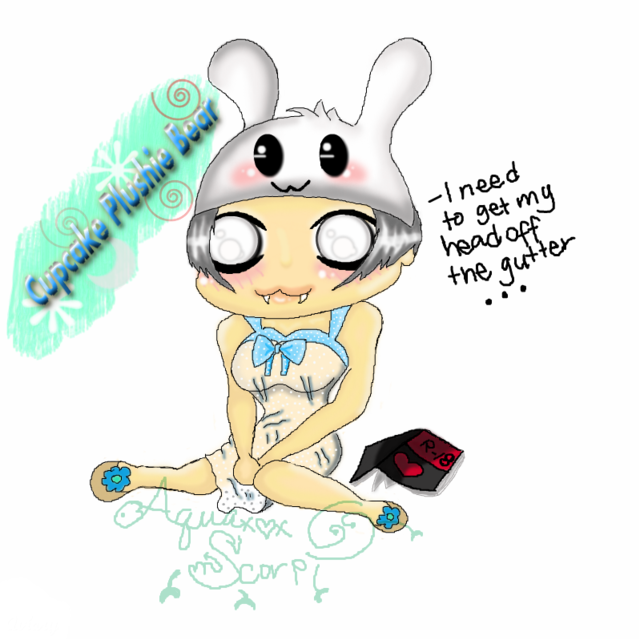
Something I did for Cupcake Plushie Bear

I know my chibis aren't proportion, that's why got to practice.... xp

Getting a little bit better with coloring, not sure with the lineart part though sweatdrop stressed .

Showing some little improvement...but I still need to learn how to use the pen tool or vector stressed (since those art looks more neater).





Community Member
I know what you mean about the mouse DX My first drawings were with a mouse and they rendered me banging my head on the wall many times lol.
Hm, does your program permit layers? I think you might already know this, but it's good to make a separate layer for the outline (or lineart) and separate layers for the colors. That way, you don't have to worry about things you might erase or distort when working on a layer. And you don't get that weird, white jagged edge when you fill an area with color.
What I noticed between your two different styles (mouse and tablet) is that your first and second drawings actually have more dimensions in them because of the shading, so it would be good to apply those to your most recent works too :)
I'm not too familiar with Sumo Paint, but from the videos I saw on YouTube, it seems to be a pretty cool drawing program :3