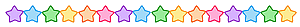|
|
|
|
|
|
|
|
|
|
|
|
|
|
|
|
|
|
|
|
|
|
|
|
|
|
|
|
|
 Posted: Thu May 16, 2019 7:17 pm Posted: Thu May 16, 2019 7:17 pm
 |
 |
 |
 |
Mistress Leac-Neko I also added some new pussycat images to my profile, recently, as well as new media about/on cats. It's great to be able to upgrade your Gaia profile, when you know what you are doing.
By the way, my profile layout was created by Confelicity and the theme is from GaiaTools. You can join the guild and survey the themes they offer, as well as get advice on how to work with your Gaia profile. Great bunch of people there -- always willing to help. cat_3nodding
I like how your profile is designed in shades of blue, very similar to the colour you prefer to dress your kitty avatar in, most days. (But I have to say, I like your current avatar, as little pink Ultra Satan -- simply adorable! heart )
My profile was coded by Lady Saxophone (in pink, of course!) and the theme is by GaiaTools. A while back, the images from my profile disappeared, so I uploaded copied images to my own image host, and found the places in the coding for the profile theme to substitute the proper image links to bring my profile back to life. There is a kind of satisfaction when you can tweak things like your profile theme and then get it to display correctly.
ALSO -- there is so much you can do, under the "About Me" section of every profile to make the content reflect your own personality. heart |
 |
 |
 |
 |
|
 |
 |
|
|
|
|
|
|
|
|
|
|
|
|
|
 Posted: Fri May 17, 2019 1:59 pm Posted: Fri May 17, 2019 1:59 pm
 |
 |
 |
 |
Dee Dee thank you for coming by and posting in this thread. I was wondering if I was the only one in this guild who found the subject of Profile Creation interesting.
By the way, I discovered on the forums a link to Free Profile Layouts by the Gaian Svbmissive. In her thread she has some simple profile examples free to Gaians to use, and this might be a nice way to enter into the world of Profile Tweaking, as Dee Dee mentioned in her comment, as both Dee Dee and myself are not experts on the subject of coding, but we can play with a bit of the code available, if we know where to go to do this.
If you get a chance to visit DeeDee Gambino's profile, please do! It's quite an attractive feminine one, in pink, and gives a lovely family history snapshot of the Gambinos, in her "About Me" section.
All for now, Guild members! cat_3nodding Meow!
|
 |
 |
 |
 |
|
 |
 |
|
|
|
|
|
|
|
|
|
|
|
|
|
|
|
 Posted: Sat May 18, 2019 12:26 pm Posted: Sat May 18, 2019 12:26 pm
|
|
|
|
|
|
|
|
|
|
|
 Posted: Sun May 19, 2019 3:39 pm Posted: Sun May 19, 2019 3:39 pm
 |
 |
 |
 |
Thank you, DeeDee, for sharing your recent Profile revision information. Your profile looks amazing, and the additional Gambino content enriches one's experience there. cat_3nodding
Now, I recently had the chance to chat with my friend, BatChic, who had some art-techie stuff to explain to me, in regards to creating tiled wallpaper for your profile background.
BatChic Sure, Mistress Leac-Neko, I'd be glad to talk about Seamless Tiles. It's what I used to create my geometric background for my profile.
Basically, I found an interesting geometric form on the internet to work from, and moved this image to GIMP2, and under the Filters Category, chose Map, and then Make Seamless, and GIMP2 did the transformation for me.
But take note, the more complex your starting image is, this will translate to a very busy seamless tile. And then, your tile will be repeated endlessly to compose your wallpaper design. Will this be too overwhelming for your viewer?
She went on to explain where to place your Seamless Tile graphic code, once you uploaded your finished image to an Image Host (like Postimage.com):
BatChic First, you want to choose Direct Link for Layouts, which is a different code for when you want to post an IMG Code for Forums & Message Boards(like in this guild.) Next, you will want to go to the My Gaia tab, and choose the Gear Icon for Account. From the drop down list, choose Profile Options.
From here, you will choose whether you want a Classic [Version1] or Current [Version 2] Profile.
♦ Classic is the original and allows you to embed a Flash (like a YouTube video).
♦ Current is highly customizable... both on this page and the "Edit Profile Layout" link.
Use Cascading Style Sheets (CSS) in "Theme Override" to customize both styles.
I highly recommend visiting the Gaia Tools Free Themes Website to begin customizing your Profile. Myself, I chose a theme by Lady Saxophone while she was still associated with Gaia Tools, and used her [Glass] Black Pull-down Tab theme. This Profile Theme is no longer available, but I am certain there are other themes that might catch your fancy.
So, while you are checking out your Profile Options, grab the code that goes with your chosen theme from Gaia Tools, paying attention whether your profile theme is Classic or Current. Click the one that is associated with your theme, and place your copied code into the box on the right hand side.
NOTE: Gaia says:
under Theme Override
gaia_pawstamp Your profile is defined as the content below the header. The header includes the top two navigation bars used by all members on Gaia.
gaia_pawstamp You may change graphics below the header only. This is important, failure to adhere to this will result in the disabling of your profile theme.
gaia_pawstamp Please note that your custom theme may break due to layout changes in the future.
If you want to change your profile background with seamless tile check out the code after the descripton of your Theme Name, Author, and Link. Mine looks like this:
/* Profile Theme
* @name [Glass] Black Pull-down Tab
* @author Saxophone
* @link https://gaiatools.com/themes/view/26/glass-black-pull-down-tab
* -------------------------------------------------------------------- */
Below this is the bit of code you need to pay attention to:
html, body{
[b]background: url(http://i68.Postimage.com/akhm60.jpg
) repeat center center fixed }
;
}[/b]
So I replaced the original code with url(http://i68 Postimage.com/my seamless tile.jpg) repeat center center fixed }
;
}
And if you need any further advice on this you can contact the Gaia Tools guild, or Mistress Leac-Neko, if it is just a small profile background change you need doing. Other parts of the code in your Theme Override box pertain to how your profile appears -- Weight and color of font, size of boxed sections, etc. Please don't attempt to edit these unless you know what you are doing. And this about covers my talk on using Seamless Tiles for Profile Backgrounds. gaia_kittenstar
BatChic recently required to change her seamless tile background from a geometric design to a seamless one with stars, but otherwise the above information still applies.
Hopefully this little tutorial on creating seamless tiles and incorporating them in a profile background was of interest to our guild members. And if any of our members have a particular pattern in mind that they would like to be made into a seamless tile, please contact me, and I will be pleased to help you. All for now! Meow! ~Mistress Leac-Neko
|
 |
 |
 |
 |
|
 |
 |
|
|
|
|
|
|
|
|
|
|
|
|
|
|
|
|
|
|
|
|
|
|
|
|
 Posted: Sat Jun 01, 2019 2:26 pm Posted: Sat Jun 01, 2019 2:26 pm
|
|
|
|
|
|
|
|
|
|
|
|
|
 Posted: Sun Jun 02, 2019 4:17 pm Posted: Sun Jun 02, 2019 4:17 pm
|
|
|
|
|
|
|
|
|
|
|
 Posted: Wed Jun 05, 2019 1:43 pm Posted: Wed Jun 05, 2019 1:43 pm
 |
 |
 |
 |
DeeDee Gambino DeeDee Gambino So, I tried changing up my profile today -- replacing bits of code andsuch -- and it just got completely messed up! But I saved my original code for PINK PRINCESS by Lady Saxophone and popped it back in, to restore my profile to what it has been, for some time now. heart I'm glad that I got it back >whew<
AND I was back at working with my profile again -- and success! I used Mistress Leac-Neko's profile code, and switched the blue color codes for pink, and found the pretty pink wallpaper from deviantART creator sayuri9 4.
I found the hex color codes from HTML CSS Color. com and saved this website to my FVD Speed Dial.
You are welcome to come and visit my profile! heart EDIT: 6/5/2019 Well, it seems that I just can't leave my Ver.2 Current Profile alone. I added more special content in two side boxes, making my profile so-very-pretty. cat_3nodding I do believe I'm finished with the tweaking for the time being.*sighs* Come and visit my Pink Perfection of a Profile and tell me what you think. Pretty Please with pink-tinted sugar on top. cat_biggrin
Thanks, all!
Hey, DeeDee! Hi, old chum!
I think you did a marvellous job with the CSS tweaking on your profile. It's like looking through the Gaia World with Gambino-tinted Rose Colored glasses! And I especially like how you give me a nod in one of your side-boxes. cat_3nodding Darn nice gesture! Thanks! |
 |
 |
 |
 |
|
 |
 |
|
|
|
|
|
|
|
|
|
|
|
|
|
|
|
 Posted: Thu Jun 06, 2019 2:03 pm Posted: Thu Jun 06, 2019 2:03 pm
 |
 |
 |
 |
Mistress Leac-Neko DeeDee Gambino DeeDee Gambino So, I tried changing up my profile today -- replacing bits of code andsuch -- and it just got completely messed up! But I saved my original code for PINK PRINCESS by Lady Saxophone and popped it back in, to restore my profile to what it has been, for some time now. heart I'm glad that I got it back >whew<
AND I was back at working with my profile again -- and success! I used Mistress Leac-Neko's profile code, and switched the blue color codes for pink, and found the pretty pink wallpaper from deviantART creator sayuri9 4.
I found the hex color codes from HTML CSS Color. com and saved this website to my FVD Speed Dial.
You are welcome to come and visit my profile! heart EDIT: 6/5/2019 Well, it seems that I just can't leave my Ver.2 Current Profile alone. I added more special content in two side boxes, making my profile so-very-pretty. cat_3nodding I do believe I'm finished with the tweaking for the time being.*sighs* Come and visit my Pink Perfection of a Profile and tell me what you think. Pretty Please with pink-tinted sugar on top. cat_biggrin
Thanks, all!
Hey, DeeDee! Hi, old chum!
I think you did a marvellous job with the CSS tweaking on your profile. It's like looking through the Gaia World with Gambino-tinted Rose Colored glasses! And I especially like how you give me a nod in one of your side-boxes. cat_3nodding Darn nice gesture! Thanks!
Well, love, you were the inspiration for my profile upgrade. And, again, thanks for the loan of your code so I could tweak my own profile. cat_3nodding
I feel our profiles are oh-so-similar, yet highly different in feel with our individual color choices. And I finally found the spot in the code to change the color of word links -- I went to my pink's complementary color, medium sea green, to provide the color contrast to acknowledge that we could be viewing a word link to take us elsewhere out of the profile.
cat_3nodding And I joyfully added a little bit of Gaia graphic art by reapersun with pastel shades of pink and light red/coral -- fits well with the abstract pink floral surroundings.
All for now on this subject of Profile Change -- a learned quite a lot from my little experiments of CSS code tinkering. But I think having strong profile coding to begin with, is key here. *hugs* DeeDee |
 |
 |
 |
 |
|
 |
 |
|
|
|
|
|
|
|
|
|
|
|
|
|
 Posted: Sun Jun 09, 2019 12:44 pm Posted: Sun Jun 09, 2019 12:44 pm
|
|
|
|
|
|
|
|
|
|
|
|
|
 Posted: Thu Jun 13, 2019 10:09 am Posted: Thu Jun 13, 2019 10:09 am
 |
 |
 |
 |
DeeDee Gambino So, I realize I said I was done with this subject of tinkering with CSS3 coding -- but give me one more breath on this.
There was something about my pink profile that did not feel was quite right -- so I felt that by lightening the title box headings, with a light pink tint this would help improve the situation -- then when I put the new hexadecimal color replacement of pink in -- [FF87C3] it eradicated all color from the heading. I enjoyed seeing this new look -- t'was better -- but how did this happen?
I forgot to put a hashtag # before my pink tint. After understanding this, I plugged in an even lighter tint of pink -- #FFE5F3: lavender blush to see what effect this could make, in comparison to no color for the heading.
I felt that this didn't give the snap of sophistication I was searching for, and decided to try a grey tone to complement all of the pink that made up this profile. After a couple of tries I found that Very Light Grey #CCCCCC was a web safe color that worked neatly with my blossoming pink.
This color did not bleach out against the translucent side panels, but still harmonized with the surrounding pink environment.
We have a very happy Zombie Gambino girl, here -- questions answered, and profile color-balanced at last! cat_3nodding
You did a marvellous job with your profile, DeeDee. And I am inspired by you!
There is one spot on my profile where I would like to make my shadowed wishlist items lighter from the original blue -- to a shade of Downy blue #66CCCC -- but I think checking out your code might help me pinpoint ths spot, because you were able to lighten up your shadowed wishlist with a paler pink tint. So if you could help me out with how you did this, it would make my day! *hugs* cat_3nodding |
 |
 |
 |
 |
|
 |
 |
|
|
|
|
|
|
|
|
|
|
|
|
|
 Posted: Thu Jun 13, 2019 11:56 am Posted: Thu Jun 13, 2019 11:56 am
|
|
|
|
|
|
|
|
|
|
|
|
|
|
|
|
|
 |
|
|
|
|
|
|