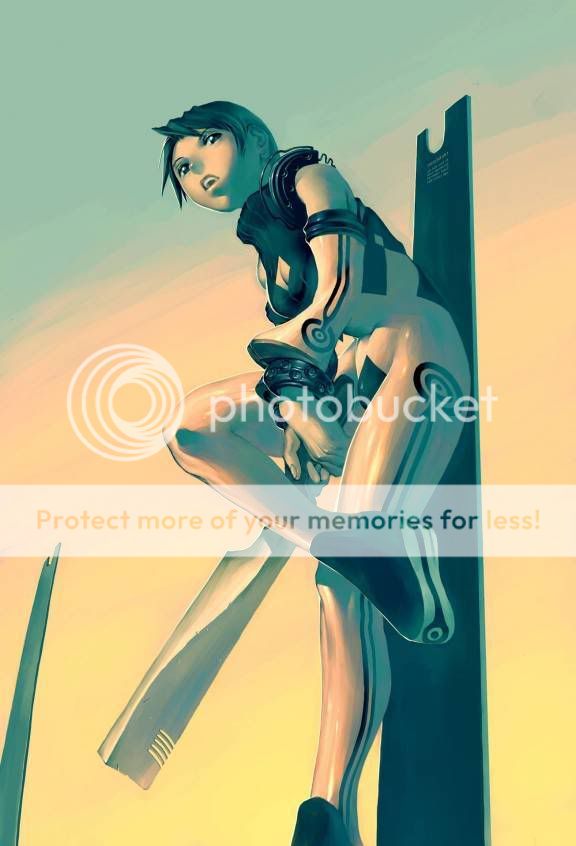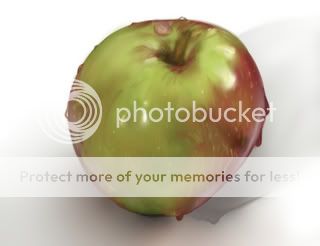|
|
|
|
|
|
|
|
|
 Posted: Sat Aug 22, 2009 3:11 pm Posted: Sat Aug 22, 2009 3:11 pm
 |
 |
 |
 |
 Welcome to my Mentor Thread. I'll only be taking on 3 people, because of time constraints.
About Me :
Name : Praeclaris
Age : Old enough to drink, but not old enough to rent cars.
Experience : 8 years give or take.
My DA : Praeclaris
Character Design - Intermediate
Character Painting - Intermediate/Advanced
Background Painting - Intermediate
Industrial Design - Novice/Intermediate
Perspective - Intermediate/Advanced
Composition - Intermediate/Advanced
Layout - Intermediate/Advanced
Drawing/Sketching - Intermediate/Advanced
Color - Intermediate
Foundations - Advanced
Program Skills :
Painter 9 +
Illustrator CS2 +
Photoshop CS +
Maya - Basic modeling - intermediate texturing
OpenCanvas
Class Structure :
I will give out weekly bi-weekly assignments, that have to do with rendering, technique, color theory, or composition. These I will critique, and since I believe in group critiques, these won't be private.
Also, I'm willing to help with any project you're working on, just post in the thread, and specify where you want me to help, in addition to the assignments.
Also, I'm a big believer in traditional foundations, i.e., anatomy, still lives, portraiture, etc., style-wise, I don't care what you use, as long as willingness to learn foundations to improve your own style is expected.
Application :
Only serious requests, also, I can not take on too many people, sorry in advance! I will accept applications from all skill levels, but rudimentary knowledge in digital art would be a great start! Required tools : A good Paint Program, I really don't care which, but MSPaint doesn't count, and a Tablet.
What I need to know :
Name :
Age (optional) :
Experience :
Programs :
Equipment :
What you want to work on :
How often you're online :
Your DA gallery, or a Timeline of artwork :
A big part of my class is critique, I will try my hardest to be clear and polite in my critiques, but I don't like sugarcoating, chances are, if you show an earnest interest in improving, I won't have to put on my b***h face smile .
Accepted Mentees:
1. Errol McGillivray
2. Elsiane
3. Slow as Christmas
To Everyone :
I'm still willing to help, if you have a project feel free to post it in here and I will try to give you some pointers or a drawover when I have time, I just don't have the time to accept everyone, thanks for understanding smile
Anyways, if you need help on anything, just post it in here and I'll try to get back to you smile |
 |
 |
 |
 |
|
 |
 |
|
|
|
|
|
|
|
|
|
|
|
|
|
 Posted: Sat Aug 22, 2009 3:12 pm Posted: Sat Aug 22, 2009 3:12 pm
 |
 |
 |
 |
Assignments
Assignment 2
TWO WEEK ASSIGNMENT
The Two-Tone assignment. I got the idea from black and white tonal drawings, but I wanted to add painting technique, and color theory in this assignment all in one. I used to do this a lot with my speedpaints. I actually found a painting Hyung Tae Kim did that is pretty much this assignment wrapped up.
The aim of this assignment is very basic. Light and Value with some anatomy, painting, and a lot of color theory thrown in.
It's a painting where all LOCAL color is taken out of the question. Local color is the actual color of the object, and we want to study entirely on color theory and rendering, and painting light and value in, also is a good exercise in temperature, the temperature of a color is a very complicated subject, involving not just warm light, also involves warm shadows, cool shadows, warm light, but also includes the local color of the object. It's more trial and error to learn, like how do you get a cool orange without changing the value? Each piece of color in the painting should correlate and influence the other colors and shadows.
There are two broad spectrum color schemes :
Red-Orange-Yellow - Blue-Green- Purple
Green-Blue-Purple - Red-Orange - Yellow
Why I don't want direct compliments for the Light and Shadow areas, because it's too obvious the color schemes are compliments, and it give the area a little more variety. A cool light source, warm shadow is more challenging, but may be more dynamic!~
The first part of the assignment:
Draw a figure in a dynamic pose, but not too difficult to light, we want one large light source. You don't have to make it totally nekkid, but make sure it's close, because this is also an anatomy and posing assignment. Make the anatomy as precise as possible, but don't over do it. Post it here, I will do drawovers, and post a Step by Step painting tutorial with this technique. I will upload my brushes before the painting part of it starts.
Here are some examples of what I mean by two-tone, both by Hyung Tae Kim.
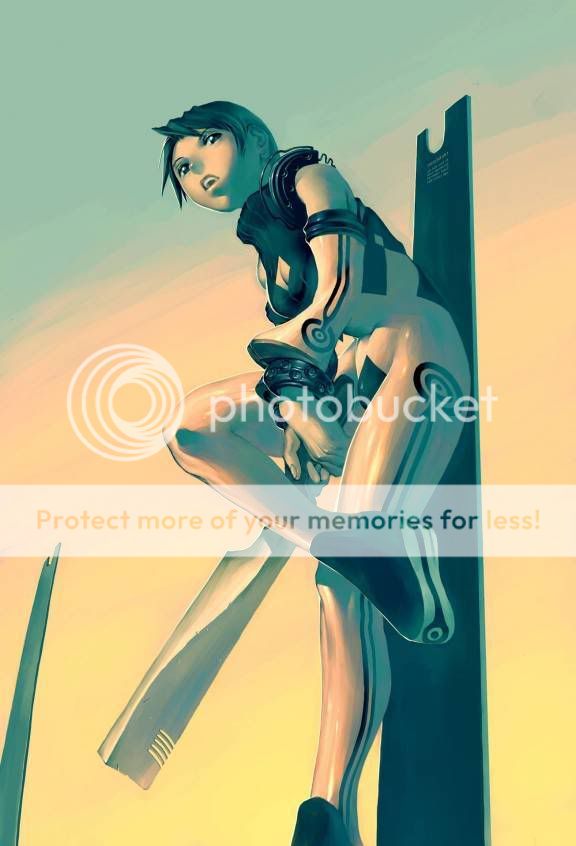

Next Assignment : Thumbnails, Composition, and More Painting and Texture Use. |
 |
 |
 |
 |
|
 |
 |
|
|
|
|
|
|
|
|
|
|
|
|
|
|
|
 Posted: Sun Aug 23, 2009 2:19 am Posted: Sun Aug 23, 2009 2:19 am
|
|
|
|
|
|
|
|
|
|
|
 Posted: Sun Aug 23, 2009 1:54 pm Posted: Sun Aug 23, 2009 1:54 pm
|
|
|
|
|
|
|
|
|
|
|
|
|
 Posted: Sun Aug 23, 2009 2:12 pm Posted: Sun Aug 23, 2009 2:12 pm
|
|
|
|
|
|
|
|
|
|
|
 Posted: Mon Aug 24, 2009 12:49 am Posted: Mon Aug 24, 2009 12:49 am
 |
 |
 |
 |
praeclaris Sorry, but I forgot to include a question about your DA gallery, or a Timeline of artwork, i.e., where you were at in the beginning of your art, where you were in the middle, and where you are now. The thing is, I want to see how you've improved in certain areas, and where you might need work smile
Oh , I have a DA gallery , here's the link:my DA , It mostly has my most recent peices , which were made without computer programs.
You can go here to see some of my early artwork: [x] |
 |
 |
 |
 |
|
 |
 |
|
|
|
|
|
|
|
|
|
|
|
|
|
|
|
|
|
|
|
|
|
|
|
|
 Posted: Mon Aug 24, 2009 6:23 am Posted: Mon Aug 24, 2009 6:23 am
 |
 |
 |
 |
Thank you so much for having me. I'll work hard.
Name : Errol
Age (optional) : 29
Experience : Completed AS in computer animation in 2003. Began illustration in 2005. Dropped out in 2008. Currently attending classes at Art Student League in NYC. Have done freelance cartooning and graphic design since 2000.
Past experience outside of drawing/painting
* Several years of dance (modern, ballet, dancehall, hip hop)
* Some stage acting in high school
* Acting through puppets
* 3D object and character modeling
* 3D texture mapping
* Skeletal set up for animation
* Scripting for animation
* 3D character and facial animation
* Simple flash animation
* Compositing for film
Proficiencies
* intermediate/advanced "acting"
* intermediate/advanced mechanics
* intermediate/advanced perspective
* intermediate/advanced staging and design
* intermediate/advanced gesture and posture
* intermediate/advanced creature design
* intermediate/advanced anatomy
* simple/intermediate Isometric drawing (scenes)
* simple/intermediate costume design
* simple/intermediate multiple character integration
* simple/intermediate figure drawing
* simple/intermediate line quality
* simple/intermediate use of media
* simple/intermediate sequential art
* simple/intermediate anatomy
* simple shading/color
* kindergarten/simple vehicles/mechanical structures
* kindergarten/simple architecture
Programs : SAI (I'm primarily using this now.) oc4.5, oc1.1, photoshop CS2, illustrator cs2, Maya (I do most of my work in charcoal or pencil. I have used guache (however it's spelled) but not much. I did try oils back in 1999, but I didn't do very well.)
Equipment : some Geek Squad monstrosity 5 working fans. Runs XP
What you want to work on : Painting. I don't know how to at all. I will work both digitally and with live paint. (I'm sure it works the same. In theory.)
How often you're online : I can be online every day if you need me to be. In spurts. I spend much more time online on the weekends.
Your DA gallery, or a Timeline of artwork : DA Gallery
(By the way, mentors are protected by being in this subforum. You have the right to deny mentees if they complain, give you excuses, or generally waste your time by not following your instructions.)
|
 |
 |
 |
 |
|
 |
 |
|
|
|

Errol McGillivray Captain
|
|
|
|
|
|
|
|
|
|
|
|
|
|
|
|
|
|
|
|
|
 Posted: Mon Aug 24, 2009 9:57 pm Posted: Mon Aug 24, 2009 9:57 pm
|
|
|
|
|
|
|
|
|
|
|
|
|
|
|
|
|
|
|
|
|
|
 Posted: Tue Aug 25, 2009 9:51 pm Posted: Tue Aug 25, 2009 9:51 pm
 |
 |
 |
 |
Wow! You're fast smile
I think you did a great job, the colors look nice, and the rendering is smooth.
However, you're using the round brushes with the smudge tool, correct? I don't think the smudge tool is the devil or anything, but be careful in the future, because over smudging can mess up the colors, and will give it that smudge-y look. I personally prefer to blend with brushes and use edge control, and I will upload my Brush Pack to let you guys experiment a bit.
I'll do a quick paintover that I'll upload to show you what I mean by Edge Control, it's easier to show than it is to paint. Texture is also really important, because digital painting is mimicking real paint, and so that paintings don't look "airbrushed." When painting, make sure you have some textures, hard shading, and soft shading, here's a quick paintover I did of the same apple :

Also, I want you to add your own interpretation, I'm positive you can paint a photo and make it look extremely close, I want you to add your own painterly interpretation. For my apple, I darkened the tones, lightened the reflective light on the bottom, and made the light source from the right the strongest light. I added textures, and used a combination of soft shading, and hard shading for edge control as well as make sure to render fully some parts of it, and leave the rest more painterly.
Edge control is what separates painters and artists from photocopy machines, especially when applied to realism, it's the lost and found of edges, and it's deciding between hard shading and soft shading, and bringing sharpness to the focal point. I don't claim to be a master at this, since I'm still learning too but I bet it'll help smile
Anyways, great start and I look forward to having you!~
I'm currently not at home, but when I get there on Thursday, I will compile a basic brush pack with these brushes : Brushes
|
 |
 |
 |
 |
|
 |
 |
|
|
|
|
|
|
|
|
|
|
|
|
|
|
|
|
|
|
|
|
|
|
|
|
 Posted: Wed Aug 26, 2009 2:24 am Posted: Wed Aug 26, 2009 2:24 am
 |
 |
 |
 |
Don't worry about it, this first assignment is just to get me familiar with your work, rendering is something I'm pretty confident all you can do, I just want to show you the way I work as well, which is why I tend to go more painterly with the paintovers. Also keep in mind I'm doing these quickly, so that's why their less rendered than say something I'd spend an hour or two on.
It's true I'm kind of steering you to that kind of painting, but I don't want you to do something you don't want to, just adding my techniques to show you how I've learned to paint, you can choose what to take out of it. Plus, with the brushes I plan on uploading, it's fun just to figure texture out and mimicking real paints with digital brushes. Rendering is always the first step, then going more painterly is easier so I actually don't mind what you've done so far.
I also really want to introduce you to painters that really inspire me, because this is technically a digital painting course(plus I have some killer how to oil painting vids by Zhaoming Wu, search him up, that dudes a beast). I do want to hit all the major points you guys wanted to work on. The next assignment is dealing with the figure so I think you guys are going to like it more, it involves anatomy, light and color as well, I might make it a 2 week thing.
Sorry for the tangent, I'll give you a real critique soon, right now I'm like, dead on my feet.
|
 |
 |
 |
 |
|
 |
 |
|
|
|
|
|
|
|
|
|
|
|
|
|
|
|
 Posted: Wed Aug 26, 2009 2:37 am Posted: Wed Aug 26, 2009 2:37 am
|
|
|
|
|
|
 |
|
|
|
|
|
|