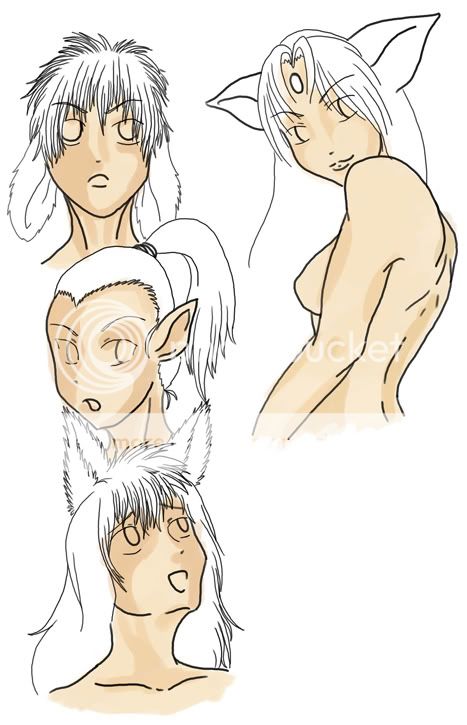|
|
|
|
|
|
|
|
|
|
|
|
|
|
|
|
|
|
 Posted: Sat Jun 27, 2009 11:41 am Posted: Sat Jun 27, 2009 11:41 am
|
|
|
|
|
|
|
|
|
|
|
|
|
 Posted: Sat Jun 27, 2009 12:27 pm Posted: Sat Jun 27, 2009 12:27 pm
|
|
|
|
|
|
|
|
|
|
|
 Posted: Sat Jun 27, 2009 1:22 pm Posted: Sat Jun 27, 2009 1:22 pm
 |
 |
 |
 |
Collarbone higher my dear : )
Mmm, for your face style, I'd maybe shrink the eye size a little, because if your eyes are big, it puts focus on it, and if your lips are large also, it makes the face to busy and full.
I redlined and gave you some homework, it'll be due in 7 days : )
I'd like 1 of the headshots colored, and you can look up any tutorial to find a way to shade/color it.
I will give you pointers as well : )
You can draw any characters, as long as there faces have these angles on them.
Watch any anime series that has a pretty dynamic feel for arms and isn't to anatomically off. (like deathnote or something)
And just pause it and then grab a piece of paper and sketch the arms as you see them : )

I didn't do a superduper job on redlining the arms, but I hope you see where I went with them?
If you have any questions, don't be afraid to ask : )
|
 |
 |
 |
 |
|
 |
 |
|
|
|
|
|
|
|
|
|
|
|
|
|
|
|
 Posted: Sat Jun 27, 2009 1:30 pm Posted: Sat Jun 27, 2009 1:30 pm
|
|
|
|
|
|
|
|
|
|
|
|
|
|
|
|
|
|
|
|
|
|
 Posted: Sat Jun 27, 2009 1:47 pm Posted: Sat Jun 27, 2009 1:47 pm
|
|
|
|
|
|
|
|
|
|
|
 Posted: Sat Jun 27, 2009 1:54 pm Posted: Sat Jun 27, 2009 1:54 pm
|
|
|
|
|
|
|
|
|
|
|
|
|
 Posted: Sat Jun 27, 2009 2:16 pm Posted: Sat Jun 27, 2009 2:16 pm
|
|
|
|
|
|
|
|
|
|
|
 Posted: Sat Jun 27, 2009 2:21 pm Posted: Sat Jun 27, 2009 2:21 pm
|
|
|
|
|
|
|
|
|
|
|
|
|
 Posted: Sat Jun 27, 2009 2:26 pm Posted: Sat Jun 27, 2009 2:26 pm
|
|
|
|
|
|
|
|
|
|
|
 Posted: Sun Jun 28, 2009 12:40 am Posted: Sun Jun 28, 2009 12:40 am
|
|
|
|
|
|
|
|
|
|
|
|
|
|
|
|
|
|
|
|
|
|
|
|
|
|
|
|
|
|
|
|
|
 Posted: Mon Jun 29, 2009 3:40 am Posted: Mon Jun 29, 2009 3:40 am
|
|
|
|
|
|
 |
|
|
|
|
|
|