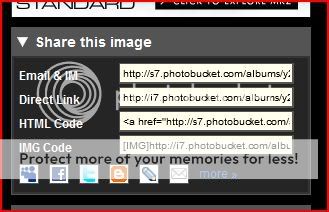Follow These Simple Guidelines when posting your art
-Do not post others artwork without premission
-Art does not have to be sketches can be finished work
-If you don't want others stealing your work copyright it.
-Potography, sketches, digital art, pretty much any time of art is allowed
-No nudity unless its represents in a art piece and make sure you verifiy age and it must connect to a link can not be BBC coding
- guidelines may change
~Secret Art Society~
Artists all over the world gather to learn, teach tips and tricks, and to become a new or better Artist!
 |
|
|||||
|
||||||
|
|||||||||||||||||||||||||||||||||||||||||||||||||||||||||||||||||||||||||||||||||||||||||||||||||||||||||||||||||||||||||||||||||||||||||||||||||||||||||||||||||||||||||||||||||||||||||||||||||||||||||||||||||||||||||||||||||||||||||||||||||||||||||||||||||||||||||||||||||||||||||||||||||||||||||||||||||||||||||||||||||||||||||||||||||||




 ...?
...?