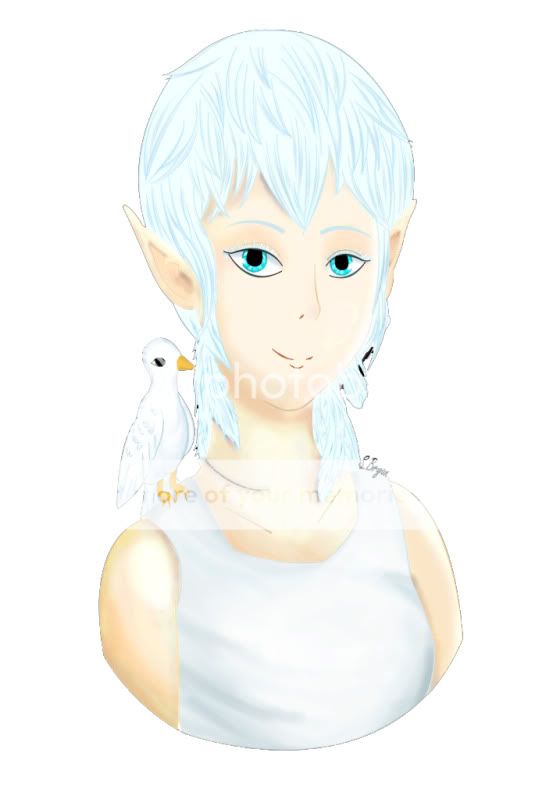This has been buggin' me for days man...
You see, I entered in this competition a few weeks ago called Bird's Nest. It's an OC contest based on the best interpretation of the OC "Sharahs".
Here's my entry. [X]
I worked all weekend on it, and this was the result. I feel happy about how hard I tried on it. Especially since this is my 2nd art contest ( The 1st one being here. 3nodding )
Now here's the problem: My picture ended up bright. A little too bright. And I've been fickle about changing the skin tone because I believe this one fits the best. However, it doesn't fit very well in a white background. I could've worked more on the shadow tones, but...
Is there anything that I could have done to improve my entry?
Cherub and Friends Art Guild
In this guild you may post your art for all to see, get tips on improving your work, and enter our monthly contests!
 |
|
|||||
|
||||||
|