1)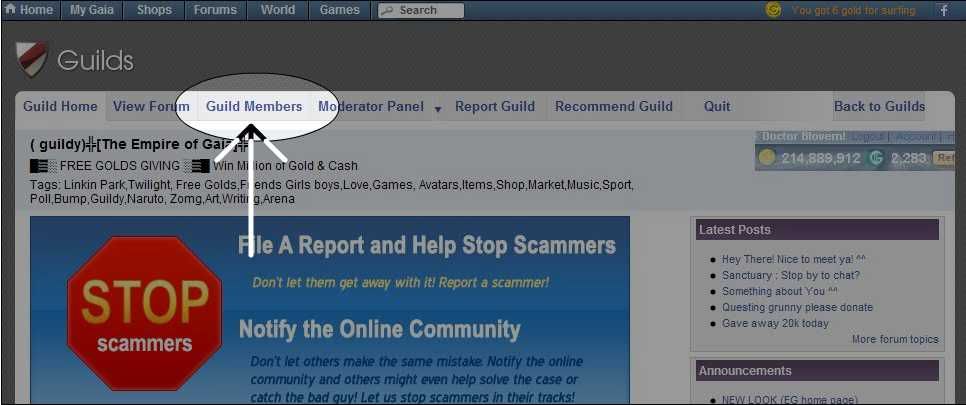
Click the 'Guild Member' button.
2)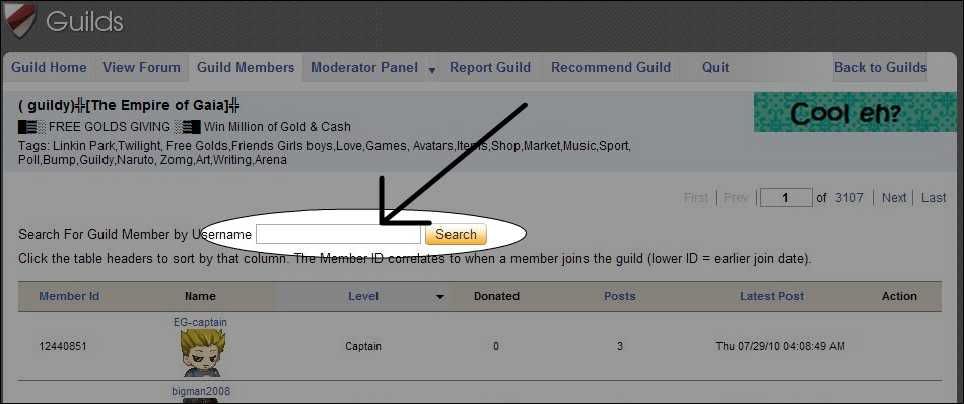
See the blank space? That is where you type you name.
3)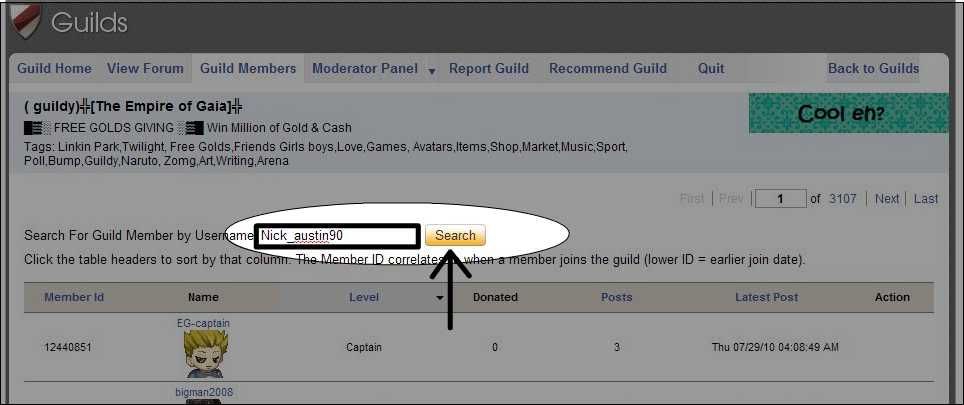
Be sure to click on the 'Search' button.
4)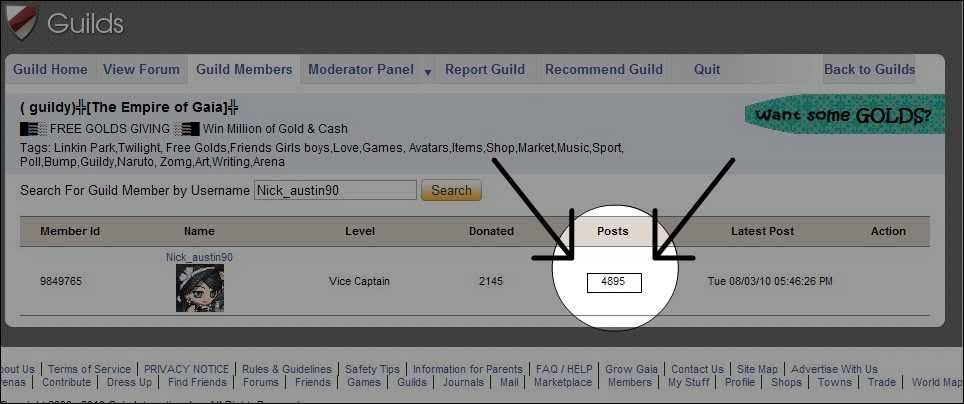
See the circle? That is your post numbers. The one on the left is your donation to the guild.
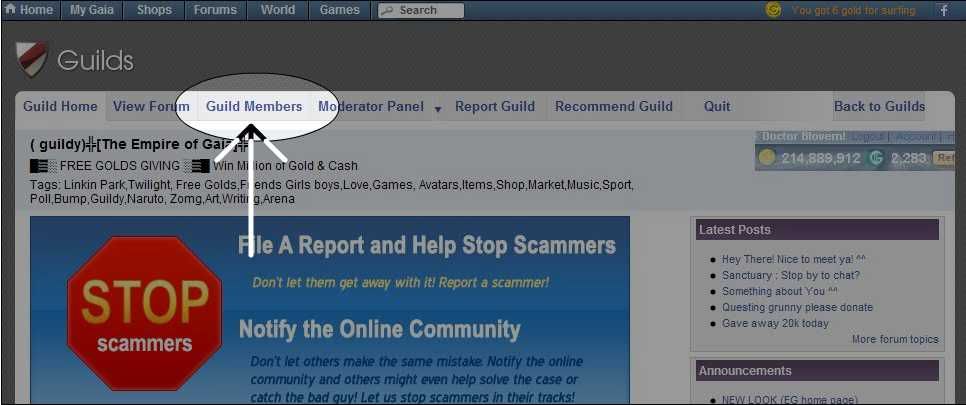
Click the 'Guild Member' button.
2)
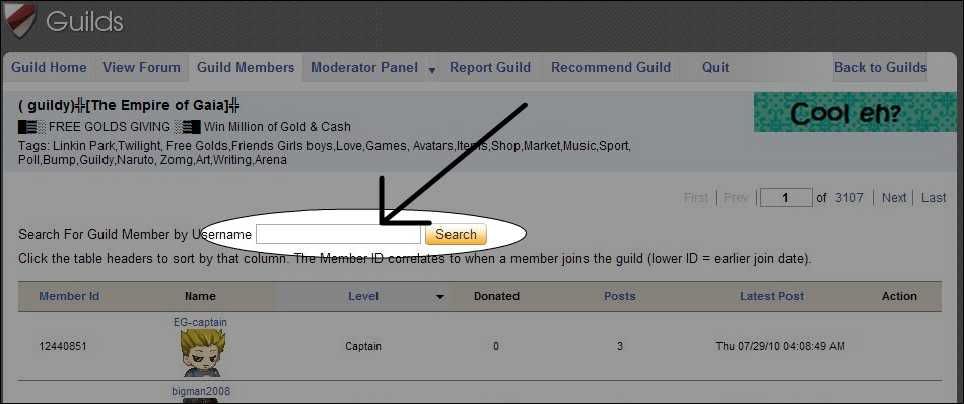
See the blank space? That is where you type you name.
3)
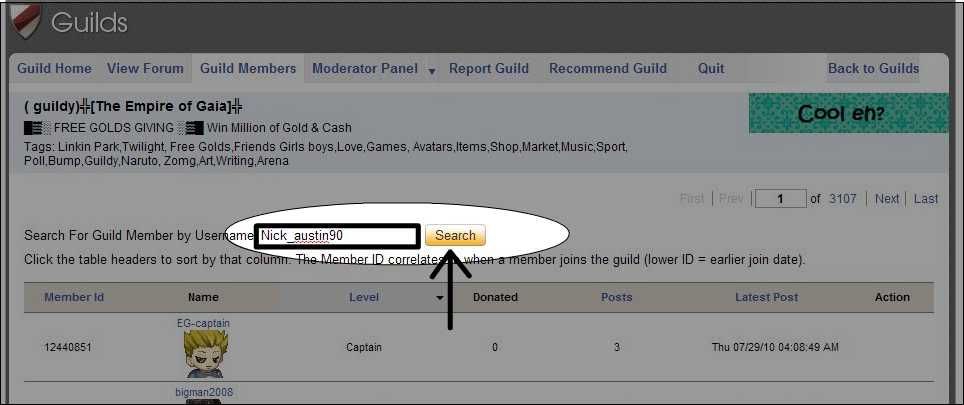
Be sure to click on the 'Search' button.
4)
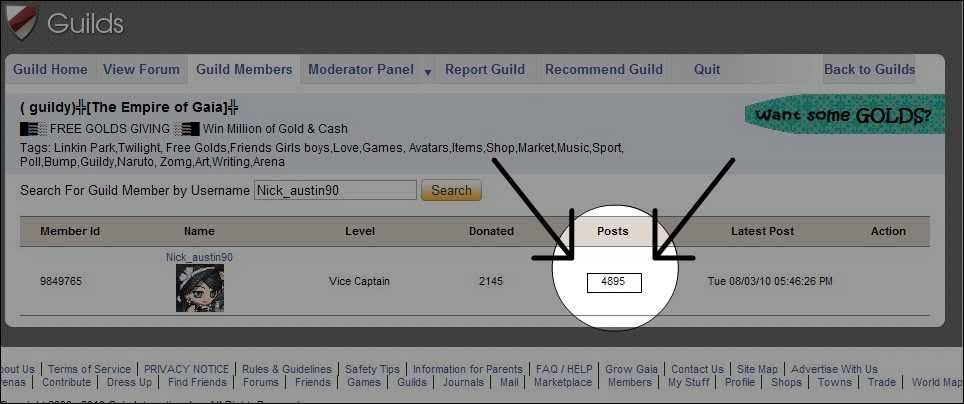
See the circle? That is your post numbers. The one on the left is your donation to the guild.
So everyone, please follow all the steps here to check you posting number. We do not want to know you overall posting number. Only the number of posts you have here in our beloved guildy.
Enjoy!


