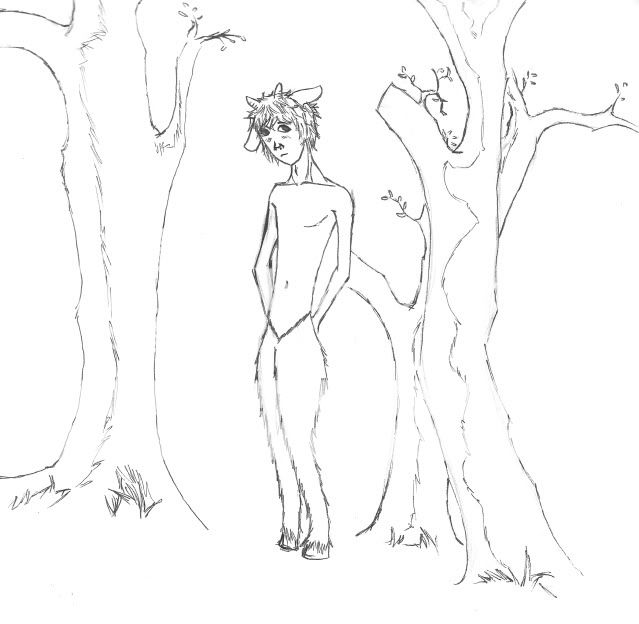|
|
|
|
|
|
|
|
|
 Posted: Wed Oct 07, 2009 8:45 am Posted: Wed Oct 07, 2009 8:45 am
 |
 |
 |
 |
As activity in this thread is so unlikely, I'd rather not worry about needing to check it, so I'm closing it. Not an upset choice or anything, just one of practicality. You all understand! Have fun. Keep practising. Yadda, yadda. heart
Original Post Contents So, you think clocktock can help you...
That's a pretty weird notion to get! But, hey, I'm not judging. I'll help you out as best I can.  Clocktock (aka Anetra, Roger, jess, clock or tic (as in toc)) is a 24-year-old unemployed college drop-out ragamuffin of a Canadian who is hoping to go back to school next year, for uh, math and physics. She has no formal art training! She hasn't taken an art course since 9th grade! She is a little bit unstable and, occasionally, writes reeally creepy love poems! But she is totally here to help you. I will not be taking on dedicated mentees for now, please! Do not apply for this. If you think I can help you, just post your question and I'll help you out as much as I can. If some people end up hanging around a lot and feel like I'm really helpful to them, then, we'll see where that relationship takes us! But for now, I'm just, uh, going to pretend like I'm some kind of ... free agent, and see if it works. Water testing, chilluns! http://aetherchild.deviantart.com
http://clocktock.tumblr.com Timezone: Central Standard Stuff I Do:- Pencil rendering/shading - Markers - Markers with watercolours - Drawing in adobe flash (not animating!) - Fab costume ideas Stuff I Don't Do:- Proper watercolouring! I drybrush everything. Seriously, I suck. - Anything digital that isn't Flash. You Have A Question?There isn't really a form, just make sure you include a link to a gallery of your art in your post. If you're asking for help with one of your pictures, please link me to that picture and tell me what you do and don't like about it. If you're asking how to create a particular effect, you should ideally link to an example of it in my own art. If you can't find an example of me having ever done it, it's possible I don't know how to.
|
 |
 |
 |
 |
|
 |
 |
|
|
|
|
|
|
|
|
|
|
|
|
|
|
|
|
|
|
|
|
|
|
|
|
 Posted: Sat Oct 10, 2009 12:25 am Posted: Sat Oct 10, 2009 12:25 am
 |
 |
 |
 |
Beginning with http://aetherchild.deviantart.com/art/Aria-128222404 and onward I've been using a crow quill dip pen. Before then, I had been using Staedtler pigment liners.
I can see for your examples that you have been using fine liner pens. There is nothing about your materials that you should need to change to get smoother lines, pens are fantastic and versatile. How thick are the pens you are using, and do you have more than one size? If you only have one, keep using it. If you have more than one, switch to the thicker pen for a little while, until you start getting your lines joined together.
I find it interesting that some of your inking examples have (while perfectly boring,) smooth and straight lines, versus your most recent example, from which it's plainly obvious that you have been making multiple little lines instead of a single long one.
http://theextreme32.deviantart.com/art/Join-me-131989627
The more separate lines you use, the more risk you have of your lines not meeting together, which is what creates the jagged points. You want to use less short lines, and more long lines. How quickly do you ink an individual line? You want to go over a line in one smooth, quick stroke. The slower you are at it, the more likely you are to have the line waver or go off course.
If the line goes off course, for now, just let it. Redrawing it will create two lines where you only want one, so roll with any mistakes you may make when you ink and accept that your line has moved.
http://theextreme32.deviantart.com/art/Trapped-116049091
In that picture, your lines are all pretty evenly joined together. The only problem with them is that they are boring, which just means that you left out a final step on that picture...
Okay. So. Most pigment liners, I find, are gloriously dark when you first put them on the page, but if you colour over them with markers the lines will fade and be tinted by the markers. It is for this reason that my process was done in this order:
1. Sketch
2. Clean up sketch
3. Ink
4. Erase pencil lines
5. Colour
6. Re-ink
With the dip pen and india ink, I find that the ink is dark enough that it doesn't fade, so while using that I re-ink immediately after erasing the pencil lines.
Another important consideration is: what does your pencil sketch look like right before you put your pen down on it? You want it to be as clean, and free of excess lines, as possible.
http://eroding.net/junks/7th_division_sketch.jpg for example. I haven't actually inked this picture, but, if I did this is the stage I would want it in before I begun. Otherwise, if there are too many lines all over the place, I might get confused.
Reasons to re-ink
1. To vary your line width
2. To darken faded lines
3. To cover up colouring mistakes
Varying your line width is what is going to make your line art interesting. That is: You don't want all your lines to be the same thickness. Some people make their very-most-outside lines the thickest, and then the interior lines that detail the character are thin. Others change the width depending on how close or far different parts of the picture are, to give it depth.
It's up to you how you choose to vary it, but the bottom line is that doing so will add visual interest. Dip pens and brush pens* can vary the line width "for you" (sort of), depending on the angle you're drawing at and how firmly you press, sort of like having your drawing tablet set to vary the brush size/flow with the pen pressure.
With pigment liners, however, you need to do the line width "manually." You can switch to different sized pens when you do this, using your thicker pens for the thicker parts, but there's no real advantage to that other than helping to make your thick lines all the same uniform thickness.
* I don't know anything about brush pens, actually.
|
 |
 |
 |
 |
|
 |
 |
|
|
|
|
|
|
|
|
|
|
|
|
|
 Posted: Sat Oct 10, 2009 8:57 pm Posted: Sat Oct 10, 2009 8:57 pm
|
|
|
|
|
|
|
|
|
|
|
|
|
 Posted: Mon Oct 12, 2009 7:52 am Posted: Mon Oct 12, 2009 7:52 am
|
|
|
|
|
|
|
|
|
|
|
 Posted: Mon Oct 12, 2009 6:03 pm Posted: Mon Oct 12, 2009 6:03 pm
|
|
|
|
|
|
|
|
|
|
|
|
|
 Posted: Mon Oct 12, 2009 7:43 pm Posted: Mon Oct 12, 2009 7:43 pm
|
|
|
|
|
|
|
|
|
|
|
 Posted: Tue Oct 13, 2009 6:28 am Posted: Tue Oct 13, 2009 6:28 am
|
|
|
|
|
|
|
|
|
|
|
|
|
 Posted: Wed Oct 14, 2009 6:25 am Posted: Wed Oct 14, 2009 6:25 am
|
|
|
|
|
|
|
|
|
|
|
|
|
|
|
|
|
|
|
|
|
|
 Posted: Thu Oct 15, 2009 7:28 am Posted: Thu Oct 15, 2009 7:28 am
|
|
|
|
|
|
|
|
|
|
|
 Posted: Thu Oct 15, 2009 3:57 pm Posted: Thu Oct 15, 2009 3:57 pm
|
|
|
|
|
|
|
|
|
|
|
|
|
 Posted: Thu Oct 15, 2009 5:01 pm Posted: Thu Oct 15, 2009 5:01 pm
|
|
|
|
|
|
|
|
|
|
|
|
|
|
|
|
|
|
|
|
|
|
 Posted: Sat Oct 17, 2009 5:18 pm Posted: Sat Oct 17, 2009 5:18 pm
|
|
|
|
|
|
 |
|
|
|
|
|
|
 Clocktock (aka Anetra, Roger, jess, clock or tic (as in toc)) is a 24-year-old unemployed college drop-out ragamuffin of a Canadian who is hoping to go back to school next year, for uh, math and physics. She has no formal art training! She hasn't taken an art course since 9th grade! She is a little bit unstable and, occasionally, writes reeally creepy love poems! But she is totally here to help you.
Clocktock (aka Anetra, Roger, jess, clock or tic (as in toc)) is a 24-year-old unemployed college drop-out ragamuffin of a Canadian who is hoping to go back to school next year, for uh, math and physics. She has no formal art training! She hasn't taken an art course since 9th grade! She is a little bit unstable and, occasionally, writes reeally creepy love poems! But she is totally here to help you.